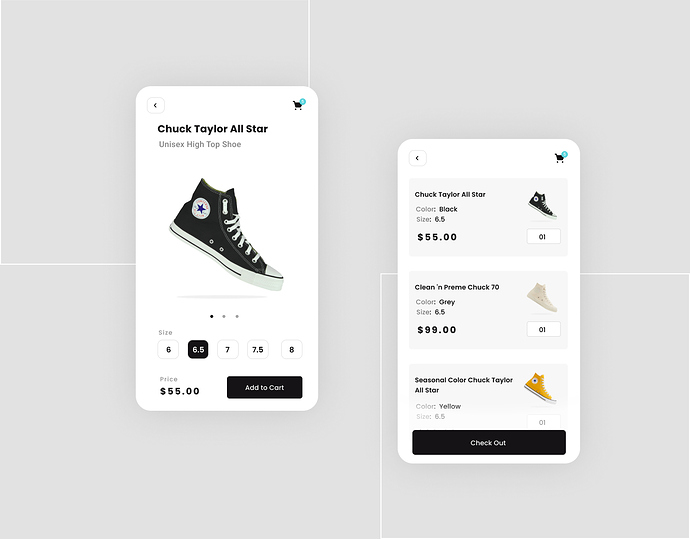I mostly use Figma for my Designs and whenever I am done with a design and upload it to Dribbble, it looks blurry afterwards. The shot size is 1600x1200 (as dribble recommends this size).
Does anyone have any idea why this happens?
Show us a screenshot of some of the designs
I’m pretty sure Figma exports images compressed. I have never used the program before, but some quick Google searching told me that. There may be a setting in your Figma platform to not compress images, poke around!
Thanks for the response. I just noticed there is a file size settings with the export panel. I saved the same design again with the size option set to higher than 1.5 and the it was not compressed. I hope that solves the issue. Will know after my next upload on Dribbble. Again Thanks 
Hi rocktim! Did you solve this issue? I’m struggling with the same thing and don’t find an answer
The OP must have figured it out since they have not been back since it was answered in this post :
I’m closing this as it’s 2 years old. If you still need help, please start a new thread.
Thanks and Welcome to the forum!