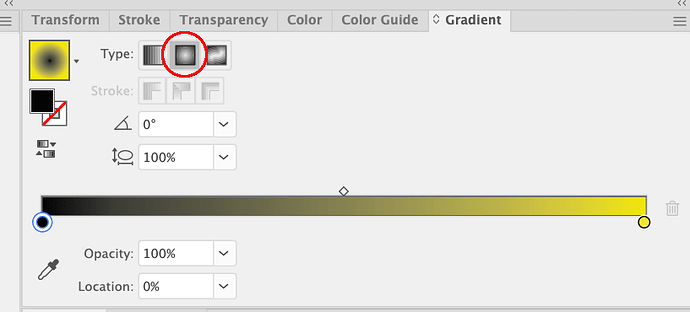I am trying to recreate the lights in this video (starting around 15:12) Motel Sign Vector Design in Illustrator CC I Sketch Station - YouTube
But I have no idea how the designer did the yellow/black gradient. I think they’re not showing a step beforehands. And because I don’t know how tthey got the gradient, I am unable to follow the next steps.
Are you referring to the radial fill on the circle?
yes, the fill that has the yellow round shape with the black around it.
I’m unsure what you’re confused about. If you understood everything up to that point, it should be obvious. Just draw a circle and fill it with a gradient that you’ve created that uses those colors. Of course, you’ll need to select the radial fill button that I’ve circled in red.