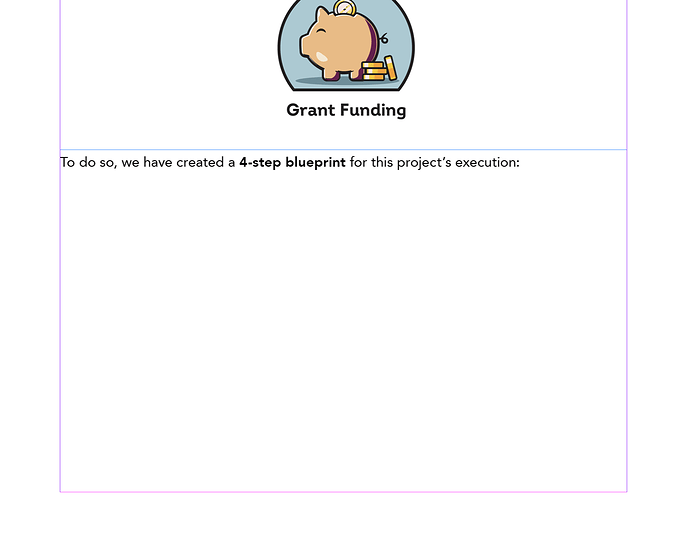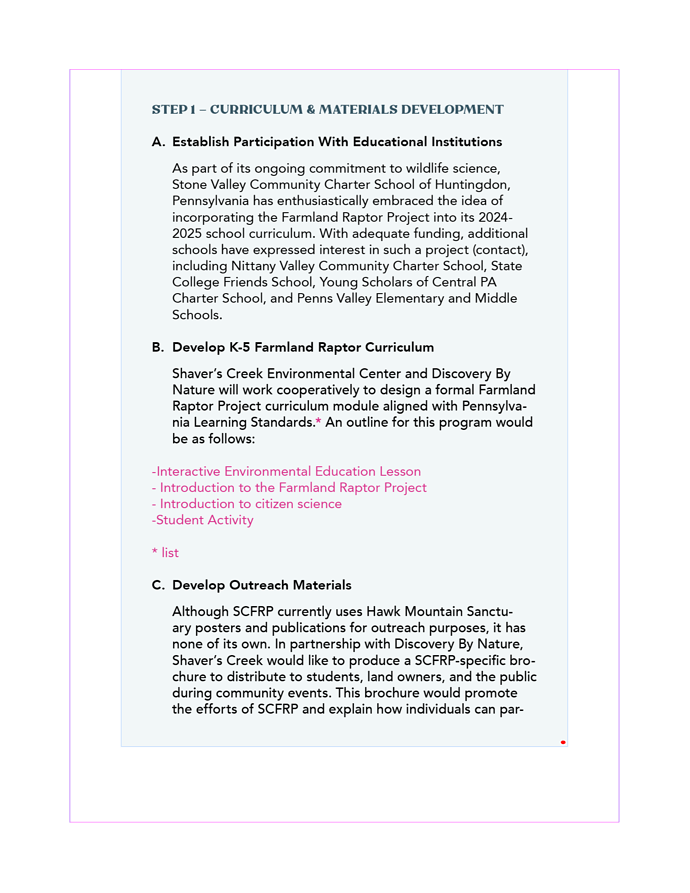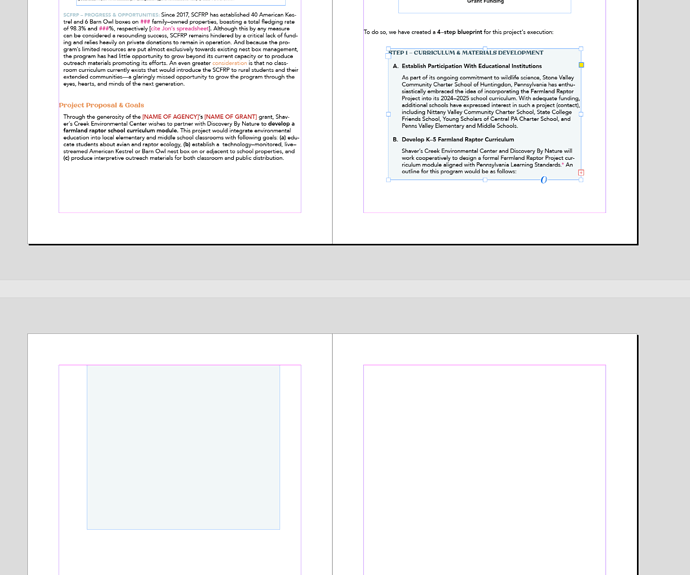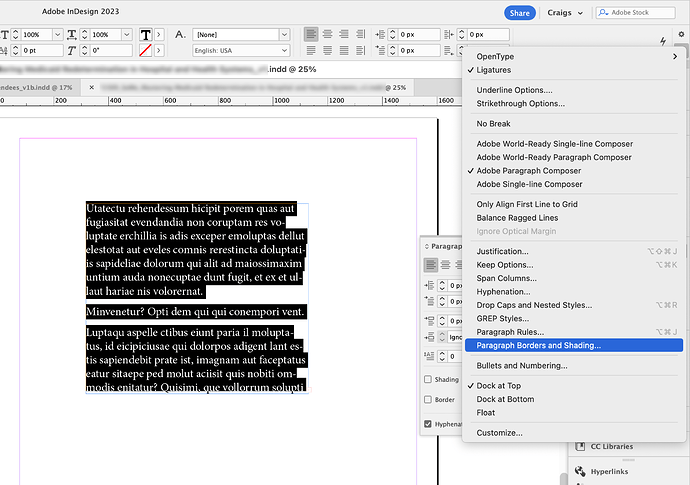I want to wrap a table (single cell: 1 column, 1 row) between pages. Instead, after I pasted my text into the table, you can see it bumped it to page two and it will also not let me drag it down any further. You can see the text cuts off. How can I accomplish this?
I’m not in front of my computer at the moment, but isn’t what you’re trying to do just a matter of placing the table into a text frame and then linking the frames?
Why are you putting the content into a one column x 1 row table? I can’t figure out what sort of advantage there is to this.
AFAIK there is no way to make a Table wrap over two pages in InDesign.
A table can wrap from one page to another, but the breaks on table rows. I don’t think you can wrap a single table cell. But I’m still curious to know what the purpose is for putting content in a 1x1 table.
You know, sometimes I am really really stupid. Thank you.
Thanks to all who confirmed the table won’t work across pages, for future needs.
So, going back to reality here with a text frame. Whether I create a nested Text Box or Rectangular box with text inside of it, it won’t allow me to select the overflow so that I can continue it on the next page. What am I doing wrong? (I created an extra rectangle on the next page just to show what it SHOULD look like. It is its own separate object right now.)
You will probably be better off by using paragraph borders and shading. And then, of course, use the paragraph shading tab to add your light gray that extends past your text.
Thanks Craig. I’ll try that. This morning I decided just to make a text box, place a colored box behind it, and link them. Not the perfect method but at least it was allowing me to create overflow. I’ll try yours as well.
I’m going to figure out what works here but I’d like to return to it in a few weeks when I’m not so pressured, so that I can really understand what’s not working and why.