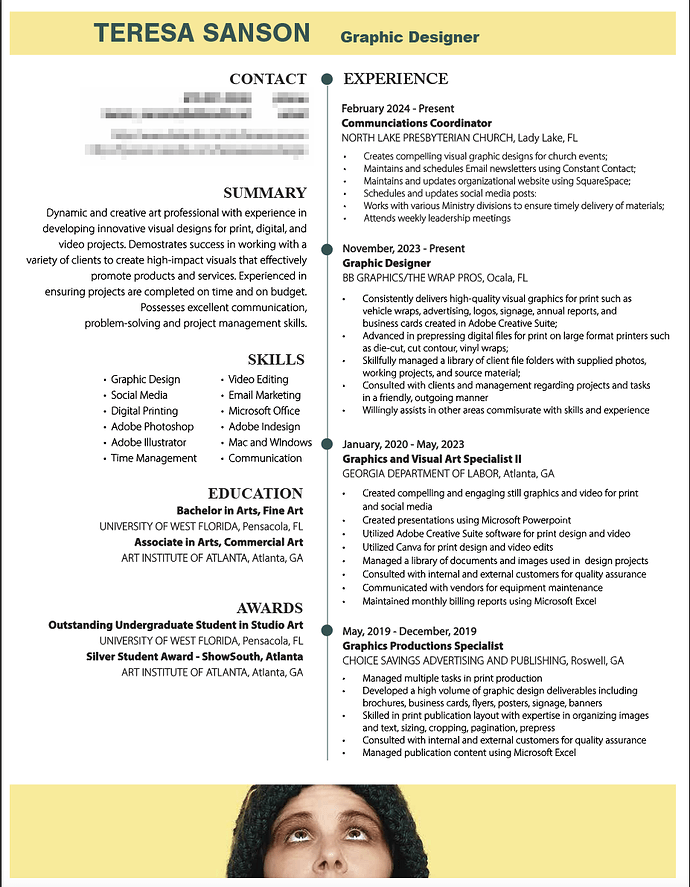Here are a few of my thoughts and opinions.
I’m not a fan of using flush-right, ragged-left type in the first column.
Although clever, I would remove the photo at the bottom. If you want to include your photo, you might consider adding a simple portrait photo in the contact section.
Use something other than Times Roman and Helvetica. They’re the most boring typefaces imaginable. I’m not suggesting using fonts that draw attention to themselves — just different serif and sans-serif typefaces.
FIRST COLUMN
The first sentence in the summary section should read, "Dynamic and creative design professional with experience in developing innovative visual solutions for print, digital, and video projects.
In the second-to-last sentence of the summary section, change to “Experienced in ensuring projects are completed on time and within budget.”
In the last sentence of the summary section, place a comma after problem-solving to make it consistent with the Oxford serial commas you’ve used elsewhere.
In the skills section, group the Creative Suite apps together instead of separating InDesign from Photoshop and Illustrator.
In the skills section, you wrote the word Indesign. Adobe spells it as InDesign.
I would replace the hyphen with a comma in the awards section, as in "Silver Student Award, ShowSouth, Atlanta.
SECOND COLUMN
I would remove the semi-colons in the bulleted lists. They’re unnecessary, and you didn’t use them in your last two sections.
Replace the hyphens in the date ranges with en dashes. (Look up the punctuation rules regarding hyphens, en dashes, and em dashes.)
In the first section, I would change Ministry to ministry. Ministry is a common noun unless it’s the actual name of something, so the capital letter is inappropriate (unless you live in a German-speaking country, but that’s beside the point).
In the first bulleted item of the second section, place a comma after such as. (A comma should usually follow an introductory clause.)
In the second bulleted item of the second section, place a hyphen between large and format, as in large-format printers. (Compound adjectives generally need hyphens.)
You’ve misspelled commensurate in the last bulleted item of the second section.
In the second bulleted item of the third section, you wrote the word Powerpoint. Microsoft spells it PowerPoint.
In the third line of the third section, you mentioned using the Creative Suite for video. Did you use Adobe Premiere for that? If so, you didn’t mention Premiere (or another video app) in your Skills section.
In the third section, change Utilized to Used (When a simple word works as well as a more complex word, use the simple one.)
In the fifth bulleted item of the third section, you have a double space between in and design.
In the second to last line of the third section, I would write, “Communicated with vendors about equipment maintenance” instead of on equipment maintenance.
In the third and fourth items of the last section, place the words and before the last list items.
![]()