I have multiple (150+) images with text and the in all the images follows two colors, some of text is pink and the rest is white, now my client wants to change colour pink to yellow and also want bg to be changed, i created all the photos with canva not in Photoshop so no psd. Is there a way to do it
Hi and welcome.
I am afraid I have no idea how can a world. Ideally if you are doing professional,work, you should be using pro tools. If I were laying text over an image and know it may may need the colour changing at a later date, I’d probably import the images into indesign and set up a style sheet for the text, that way, if any of its parameters need changing, one change would adjust every instance.
Without seeing what you are talking about I can’t really say. I do know Canva is not the way to go for executing professional work. I just hope there is a layer function and you have the text one a separate layer. Only 150 amends to make that case. If they are now flat images, you’ll be starting again.
Have fun
@sprout heyy buddy i know its my mistake btw ty for replying!
N yes i can change one by one on canva but it’s really too much of hassle
Heyy what software should i use to make infographics, i will make 100s of them and i will have to change colours according to the clients brand colour
Please reply ty:grinning:
Illustrator.
If you don’t know what software to be using should you really be doing the tasks?
@Smurf2 heyy i know how to create infographics with, i just don’t know which software should I use other than canva where I will create infographics and I will be able to change the colour of the text or background later for any other client, as per their requirement.
I hope you understand
Told you already in my last post.
Not wishing to be too pedantic, but that statement in itself exposes you somewhat. No professional I know would ever use something like canva for serious, professional, paid work. Smurf already mentioned the correct, go-to software for info graphics. I agree. Illustrator is the ideal for that. You can set up multiple art boards on one document, then the colour swatch will change everything. However, think the maximum number is 100. For large multi-page documents, InDesign can create up to 9999 in multiple sizes and they can be exported in any format you like.
Another option, slightly cheaper option is the Affinity suite of software. Certainly capable of handling infographics. May become a Goliath-killer in a few years, but not quite so feature-packed as Adobe just yet. Very capable software, all the same.
However, as I hinted at the top of this post, if you are at the point of offering services as a professional, you should really be way, way past the question of which software you use to do your job. It’s like a pro mechanic asking if he needs a spanner or a hammer and which size. Before he or she goes anywhere near my car, I’d expect them to know.
@sprout thanks for ur answer brother
I will learn indesign now.
Nothing much can be done other than that
Although InDesign would be capable - it is not really the correct software for this task.
Use vector based software - look up different software based on Vector.
Good luck - and God speed to your clients…
You’re absolutely right, it’s not and in an ideal world, Illustrator is the right tool for the job. I only mentioned InDesign, firstly before I know what the OP was doing and also because of the amount of different versions they need. Mind you at 100, max, it is only 2 files, so only two changes. That said, I’ve never tried Illustrator with anything like that amount of artboards.
@Smurf2 @sprout have u seen Instagram entrepreneur pages where they use text with some images, thats the kind of post i have created now the client wants a different colour, n i m screwed 
 dunno what to do. This is my first client on Fiverr, i searched whole youtube but didn’t for it not found anything useful
dunno what to do. This is my first client on Fiverr, i searched whole youtube but didn’t for it not found anything useful 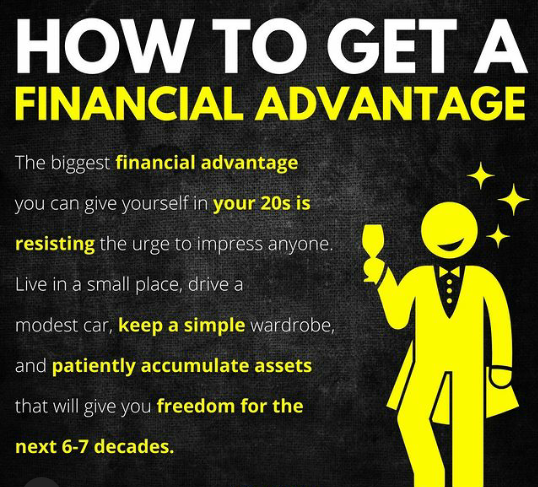
This is the kind of image im talking about
Honestly!!! Here we go again!
Don’t use crowd-source sites. I can’t be much clearer.
Let me guess, you are doing 150 of them for $1 each. My suggestion; get yourself educated, and/or get some experience in the industry and then you may just end up know what you don’t know. These kind of crowd-sourced sites are just a race to the bottom.
I am not having a pop at you personally, but these things are a scourge one the industry. The undermine both quality and expectation.
@sprout I don’t get what u r saying, sorry, i m charging him 20$ for all the 150 with his logo on them. Can u please explain me about the " crowd site " thing
Sorry i m talking too much of ur time
Thank a lot for helping me.
I wouldn’t get out of bed for $20.
@Smurf2 but rn it means a lot to me, i got no job. Once i get better with things n my fiver profile has some authority, i will price more n more
Did u see the image, is there a way to edit
Things won’t get better. It takes years to learn the software.
And now you’re basically scamming people by taking on work that you cannot do.
Best of luck. But I suggest you find another avenue for earning your money.
How i m doing the work they want to get done
But you’re not. You’re on here asking people how to do it.
@smurf2 i have already created the images he wanted but now he is saying he wants some different colours in them and I can’t say no because he will give me negative review and Fiverr doesn’t take the seller side it always takes buyer’s side