Hello,
I’m a very new member to the forum and the graphic design world as a whole. I am currently undertaking a Cert III design course at TAFE which focuses on using the Adobe suite of products.
Hoping to learn some tips and tricks to help me navigate through the basics.
Thank you for reading.
D.
You’ll learn dozens of little tricks as you learn the Adobe apps, but in case no one else tells you this, it can be valuable to start with a realistic view of the software.
Don’t expect the apps to behave like a “suite.” While they have been refined to integrate well with each other, the core applications you’ll use in a design career (InDesign, Photoshop, Illustrator, Acrobat), were originally developed at different times by different teams in different places. Historic bugs persist and newer features sometimes collide. Learn and think about how to use them together, but remember each one has specific purposes, discrete from the others, and it’s best to divide up your work properly among them, choosing the correct tool for a given task. There are some seemingly shared functions and capabilities, but each one is best at what it was born to do; Photoshop: raster image creation and editing; Illustrator: vector graphics creation and editing; InDesign: page composition mixing type, raster images, and vector graphics. So for example, don’t use Photoshop as a page layout app, don’t expect the basic vector drawing tools in InDesign to rescue you from a need to develop fluency in Illustrator, and don’t compromise your control over raster image quality by expecting Illustrator to be your output engine for web graphics.
More importantly than all that, remember that the software is only a tool. In learning how to use a saw and hammer, an aspiring woodworker does not learn how to make fine furniture. Art and design come from you, not the software.
Welcome Aboard!!! 
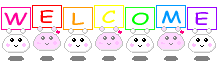
To further what HB said, the whole idea behind graphic design is to visualize the solution you come up with to solve your clients’ communication challenges. You need to learn to make the software do what you see in your mind’s eye, don’t allow the software to limit the scope of your solution. Far too many young designers do “cookie cutter” design because, while they might have creative solutions, they don’t have practice using the tools to realize their designs to their full potential.
While it might seem boring, at least skim through the manuals that you can download or access via the Help screen. Then read or skim through them a second time. This will give you an overview of the terminology being used within the design community so if you ever need to use a search engine to find a “how to” at least you’ll have some commonly used terms you can try to incorporate in your search terms.
The other thing, Graphic Design is not about YOUR art. It’s about solving those clients’ issues in the manner most appropriate for their bottom line. You are supposed to be providing a return-on-investment when a client hires you to do their design work. Be a chameleon when it comes to “style.” You might only want to do designs with cute manga kittens in them but if a death metal band comes to you for a new restaurant venue they want to open up, being able to switch gears like that keeps the money rolling in.
This can be good for learning the apps, but certifications don’t mean much when looking for a job. It’s a minor line on a resume to most employers.
One problem to keep in mind is that there’s a ton of things to learn using these programs — 90 percent of which is rarely needed stuff that Adobe has added over the years to, in my opinion, mostly justify the never-ending fees for using Adobe CC. The Adobe suite of apps is so bloated that they’re ready to pop. I’m not saying that you shouldn’t learn about everything the apps can do, but as you’re learning, concentrate on the basics that are used 90 percent of the time, then learn those things inside and out — the rest can be looked up and used as needed.
Welcome mate! Adobe is a vast field just work hard you will be achieving your goals. Its all about practice just practice on daily basis. Best of luck!
Glad you to have you @Elemental !
I’ll double down on the fact that tools and design are two different skill sets, so work on both. I hope we can be of some help and service to you as you broaden your horizons with graphic design.
Thank you for all the tips - great advice!
Hi! From across the ditch (NZ).