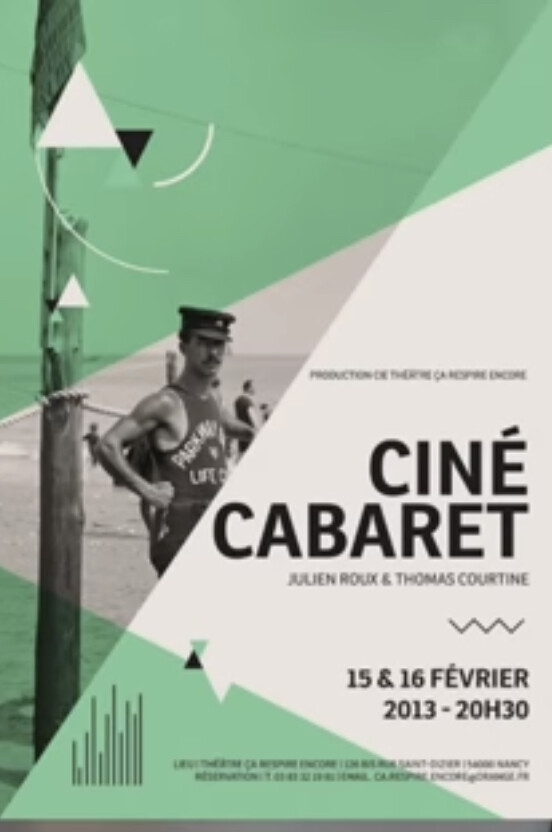
How can I make this poster ? Can anyone please tell me asap. I really need to make one like this . Thank you
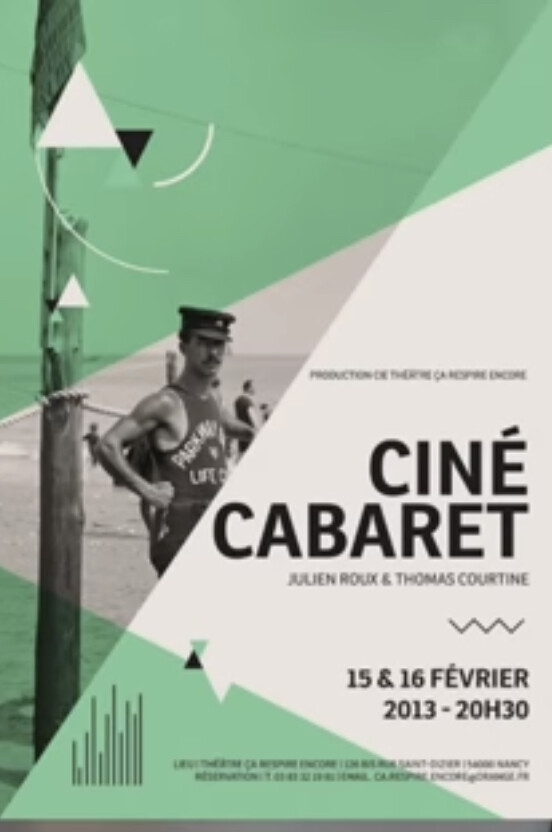
How can I make this poster ? Can anyone please tell me asap. I really need to make one like this . Thank you
This is pretty much Design 101. What part are you having trouble with and what software might you be using?
Hi actually I am a really amateur designer , I don’t know the d of it . I am running for a college election and I need to make a catchy poster . Can you please help me?
If you have a bunch of extra cash to spend on Adobe Illustrator, Photoshop, and (optionally InDesign), then have a few months to learn enough about the software to use it, you’d be all set. Of course, I suspect your election would be over by then.
Instead of duplicating this poster, you might try heading to Canva.com. There, you’ll be able to pick a template to your liking and modify it however you want.
If you can draw a triangle you can make this poster.
You can try Adobe photoshop or the canva pro version.
Completely wrong tools for this task
Does your college have a Graphic Design department? Maybe you can schmooze someone there to do this for ‘exposure and experience.’ They get more points if you win too. (points to what, who knows, but it sounds good.)
Since you are running for a college position, you must have supporters and surly you can find a fledgling graphic designer among them. Just-B’s suggestion about checking Canva is a good alternative as well.
You can try for photoshop, canva or else the best option you can use is collage
Completely wrong tools for this task
I know it’s not easy to explain the process in text, but ok, let’s just give it a try. You can create a poster like this in photoshop. All you just need is an image that you want instead of that man and the rest of the work can be done with a pen tool. If you have a fair grip on a pentool, then creating shapes like these is not difficult. Just open this image in photoshop and lower its opacity, and make sure the image is in a separate layer. then just simply draw the shapes using the pentool, the same way that we used to do in a school using a duplicate paper, then simply delete the image and fill up the colors in the shape. Now coming to that image that you want to use in the poster. Select that image and the shape behind it. Right-click and select “create clipping mask”. The rest is a font, find any suitable one and write the title and other text. Moreover, for the above green shape, just lower the opacity.
Now, if you want to avoid all these headaches. Here is a shortcut. Find the editable template of this poster, you may find it on any free web. PSD for photoshop and you can find the source file for an illustrator as well. Just change the layers with your desired ones, and you’ll be good to go.
if you don’t know how to use photoshop or illustrator, then go to canvas or hire a freelancer.
Completely wrong tools
You meant, we can’t create it in photoshop?
Sure you can. You can also use an M1 Abrams for a school bus.
It could be done in solely in Photoshop but would be easier and faster using a combination of Photoshop and Illustrator or InDesign. The small typography would be especially problematic in Photoshop since it would be rasterized to the resolution of the photo rather than output at the much higher resolution of the output device. Then again, I suppose one could leave the text live in Photoshop, but that’s something of a kludge.
Well, everyone has a different way of doing work. Many people think photoshop is not meant for designing brochures, posters, or flyers. They prefer illustrator. However, we can use photoshop as well. I have created many posters with photoshop.
You can turn a screwdriver around and use the handle to drive a nail, but that doesn’t mean a screwdriver is the right tool for the job.
I’ve created booklet front covers and a few posters without any small text entirely in Photoshop.
However, creating a brochure with body copy set entirely in Photoshop is, um, a bit idiotic for at least a dozen different reasons. This isn’t just a matter of simple preference; it’s a matter of using the tools for the job that will produce the best results in the most efficient manner.
You can create it in Photoshop, but you shouldn’t. Photoshop is for manipulating photos and doing photo retouching, composites, etc. hence the name. You could also probably create that poster in PowerPoint. Just because you can doesn’t mean you should.