Ok guys,I did some screen caps (print screen) with resolution of 2764*1215 and when I print the image it doesn’t print over full sized A4 paper.
I even did scale to fit media in Photoshop which just increases DPI and basically I get print out over center of the paper,it’s not bad but letters are small.
I need printout to 1754x1240 and that one perfectly fits to A4,but I can’t screen capture at that resolution because I don’t own 4K monitor like the guy who sent me the image does.
There is an option in my printer to fit to page but when I choose it,image kinda streches all over A4 and the picture looks pretty bad.
What can I do to print kinda decent over A4 paper with not loss in quality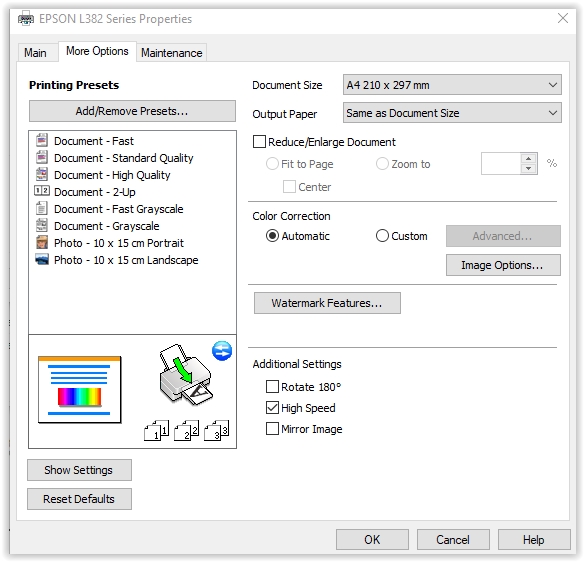
I’m having a hard time following your post. It seems like you’re trying to enlarge an image with no loss, or an acceptable amount of loss, in quality. Have you tried opening the image in Photoshop and going to Image > Image Size…? If you did and that’s not cutting it, you might try Gigapixel AI – which is an AI-based app for enlarging images. I haven’t used it personally, but I’ve heard really good things about it.
did try gigapixel but I don’t know what numbers to set under witdth and height so the image cover all A4 paper when printing it?
Whenever I change one of the paramters photoshop or any other program puts automatically second number…so seems to me I can not give desired resolution,huh?
Basically what gigapixel does is it increases resolution and dpi and when printing I get even smaller image on A4…
Printout has great quality but it covers like 1/3 of A4 paper which I don’t want.
An A4 sheet is 210 mm x 297 mm; that’s an aspect ratio of 1:1.414. Unless your image has that same aspect ratio, which it probably doesn’t, you’ll end up with either some of the page that’s not printed or you’ll have to crop the image. That’s a decision that you’ll have to make and then enlarge the image accordingly.
why would I want to crop image?
Can I simply put desired image size so it can fit A4 when printing without loss of quality and distortion?
Your paper has an aspect ratio of 1:1.414. Let’s say, for example, your image is square, so a 1:1 aspect ratio. Your choices for printing a 1:1 image as large as possible on a 1:1.414 page will be:
a) do not crop or distort the image and have some of the page unprinted (no ink coverage)
b) crop the 1:1 image to a 1:1.414 aspect ration which will fill the page with no white area but you’ll loose some of the image
c) distort the 1:1 image into a 1:1.414 aspect ratio which will look like crap but it would fill the sheet with no cropping
d) retouch the image to change it from a 1:1 to a 1:1.414 aspect ratio which will involve painting in new pixels
I was leaving this one until the aspect ratio was addressed.
I’d heard of Gigapixel, but as a high resolution panoramic digital photo process that is actually pretty scary in how deep you can go in the images. Been around for several years now.
Another company named Topaz sort of appears to have appropriated that name for its own software for enlarging images. Haven’t had an opportunity to test drive it yet. I’m always leery of these claims, but AI is coming far fast, so this one has interested me. The reviews they’ve received are sort of what I expect though. GIGO. Back to work next week so may have some free time to run some tests.
I’m having a difficult time deciphering this too, but it seems to boil down to two problems: aspect ratio and resolution.
If the shape of the original piece (its aspect ratio) doesn’t match the aspect ratio of the piece of paper you’re printing it on, common sense sort of says it’s not going to fit without stretching. As I mentioned, though, your explanation is a little confusing, so maybe I’m missing something.
I’ve not used Gigapixel AI, but all the raster image enlargement tool algorithms out there never work as well as they claim. Enlarging something results in fuzzy images with pixels being resampled into additional pixels. With your mention of the image with the higher DPI (PPI actually) printing out smaller, that suggest s that you increased the PPI by reducing the physical dimensions of the image rather than resampling it to a higher resolution at the original dimensions.
Oh okay.
How do I do this under c)
Let my try how would it look like.
I suppose in Photoshop,huh?
Then I don’t understand how this guy did it.He capped the screen and sent me the image,which was in photoshop under layer1.I checked the resolution and it was 1754x1240.
When I did print out it was great,letters are big,easy to read,and pictures have nice details.
What was his trick?How did he manage to do it?
Probably he did cap on 4K screen,mine was 3200x1800 screen rez.
I suspect he should be the person you want ask.
My feeble mind would tell me to retype everything, redraw everything, and put them together in Microsoft Word. Two days later, voila!
Naah he wants payment for it…told me it’s a secret.
oh okay…let me try to stretch it in Photoshop,to what size,resolution?
You might also be struggling with printer settings. Since every printer is different, you’ll likely just need to figure it out yourself.
How about trying this, though.
In Photoshop, create a new document with the size set to A4 or 210x297 millimeters. Set the resolution at, um, about 175 to 200 ppi. Copy and paste the other file into that Photoshop document, then select it and scale it to fit within that document using the tools in Photoshop. Leave a little white space around the edges for the printer, then print it out using your printer settings.
The important thing I’m suggesting is scaling it to size in the A4-sized Photoshop document rather than relying on the printer to scale it for you.
You mean, like this?
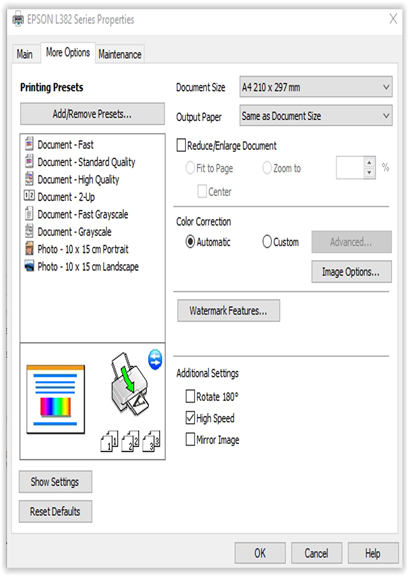
You’re good, JB! Don’t forget to issue an invoice.
I did made it like that but reading image like that is useless.
You are confusing me. You want one shape to fit into another shape of different proportion but you do not want distortion?
Sounds like my Microsoft Word suggestion is more realistic.
Can i upload the photo and you guys see what you can do?
Go ahead. Or upload it to a place, like Google Drive, where we can access it.