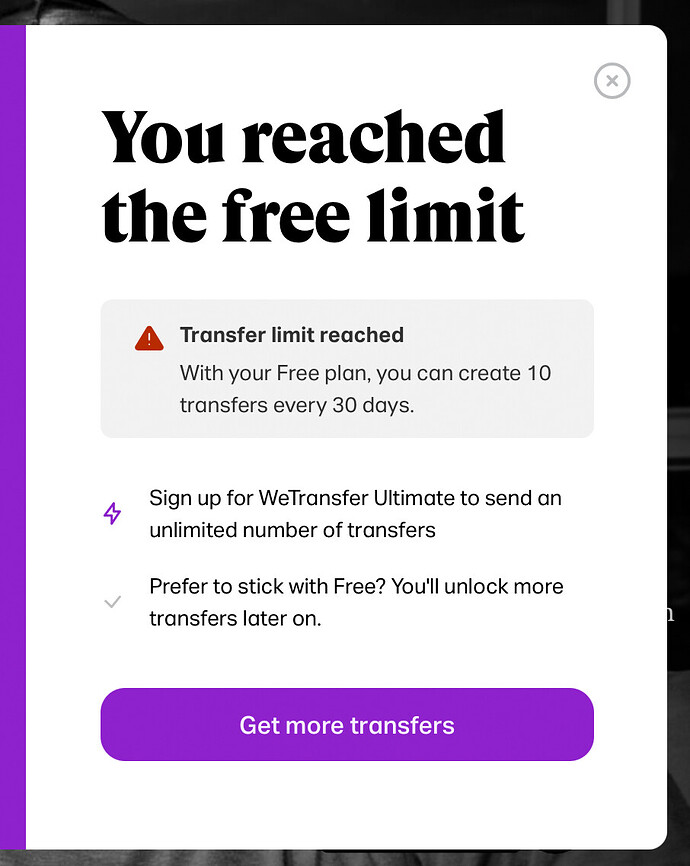What website or service do you use to send files to clients that are too big to email? I have been using We Transfer. I liked it because it was quick, easy to use on both ends, and would generate a link that I could copy and email to the client. They have gone to a subscription model, now, at $25 a month. I’m trying out Transfer Big Files. Initially, it seems okay. They end the client the link rather than me getting a link to send. I suppose I could send a link to myself and then copy it to send to the client. Seems like an extra step, but it could work. Curious if anyone has a solution they like.
I’ve always used Google Drive and have never had a problem with it. Up to 15 GB of storage is free.
I suppose I’ve stuck with it because I get my internet service from Google Fiber, and they throw in a terabyte of space on Google Drive at no extra cost.
By the way, Google Drive has both these options.
Our company uses DropBox. I don’t have any issues with it. What file size are we talking about? It looks like WeTransfer is still free for sending 2 Gb or less.
File size is anywhere from 15 MB up to 100 MB.
I’ve used We Transfer for a while, and it looks like I hit the limit for what they allow for free. Maybe the 2 GB is cumulative of all files sent. I don’t know. But it won’t let me send anymore without paying $25 a month.
I can give Dropbox a try and see if clients find that convenient (I don’t have a Google Drive account).
I use Apple’s Mail Drop via iCloud but with AirMail app instead of Apple’s Mail app.
We use Dropbox here, but it’s a pretty hefty Business model
Because of clients,
I also have a free account with Box.
A free-level Google account to access Google drive (but I don’t use it)
A lot of clients use WeTransfer and Hightail (Opentext)
I used Hightail a lot back when it was called YouSendIt. ![]()
You want something that’ll send files as a simple click download on the other end (or one maybe keyed by email address.)
I really hate getting Google Drive files late in the day, I can’t get access to the files because the permissions were done wrong and the designer who sent it has left for the day.
The biggest thing is that it has to be easy for clients. That was (is) the beauty of We Transfer. No logins, no passwords, just a link to download a zip.
You can do that with all of the above, but Google Drive does seem notorious for people getting it wrong. All. The. Time. ![]()
Like many Google products, the interface is unusual and initially confusing. It’s easy for senders to neglect to take the steps necessary to make the files or directories sharable with others.
One of the places I worked had a contract with Google, so everything was Google-oriented — email, file sharing, Google Docs, backups, etc. I can’t begin to count how many times I needed to respond to an email by saying, “You forgot to make it shareable.”
Steve_O, I see nothing on my end that shows them wanting money, unless you want to upgrade.
I have a free account and all of my files never hit anything over 2GB.
I’ve sent multiple 1.8GB files all in the same day with no issues.
I’ve been using WeTransfer for years, I’ve had to have hit the 2G limit by now. What if you create a new Gmail just for WeTransfer? That should keep you going for awhile.
When you share a Dropbox link to your clients they can opt for things like: view files, download files, add files to their own Dropbox account (if they already have one) and thing like so.
It is easy to work with. Yet, WeTransfer is still aesthetically superior. (Well, you can achieve some of it with DR, but you will need a superior plan to do so).
Hope this helps.
Thanks for all of the suggestions. I appreciate this community.
Here’s the message I get on We Transfer when I try to send a file.
Dropbox. $120 a year for the Plus plan. The links never expire, and no limit on the number of files you can upload or transfer. I have 3 clients that also have DB, so I created an alias folder for each on my desktop, then I can just drag files into that folder and the client has access to them. And the client can also put their stuff in there so I have access.
For the clients who don’t have DB, I have folders set up in DB for each client. I drag the files over and can then create a link and insert that into an email, or use a built in feature that will have DB send an email containing the link to the client.
I briefly tried the free WeTransfer, but didn’t like the links expiring so quickly. People kept asking me to resend the link because by the time they were ready to download, it had expired. So it became a time suck for me.
Are you sending proofs to clients via WeTransfer?
It’s a mix of proofs, press quality files, and images I create for client’s graphic asset libraries.
It sounds like you’re sending a lot of files through WeTransfer.
I send all my proofs using the Share feature in Acrobat, all client deliverables through Dropbox links, and when I’m working directly with the printer, I do whatever their preference is, which is usually the free WeTransfer, or ftp to their website.
For transfer of large files (mainly to do with fontts) I use MEGA, the limit for a free account is only 20Gb. But 20Gb is quite useful.
You can give a third party a link to a folder or just one file and they won’t have access to anything else.
Wow!
Steve_O, you’re sending alot of files for that to show up.
I am a busy boy.
check file.kiwi
no file size limit.