Hey guys,
When exporting from indesign I get this yellow line on an image…
Exporting as a jpg, format: Baseline, resolution: 72, color: rgb
Not sure why it is showing. Can’t seem to get rid of it… Any ideas?
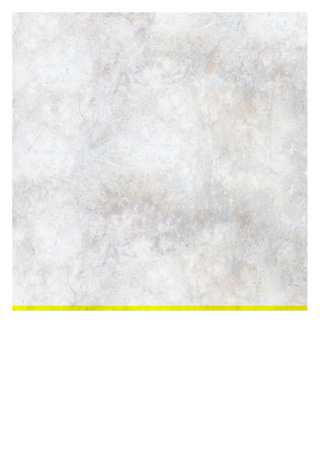
Hey guys,
When exporting from indesign I get this yellow line on an image…
Exporting as a jpg, format: Baseline, resolution: 72, color: rgb
Not sure why it is showing. Can’t seem to get rid of it… Any ideas?
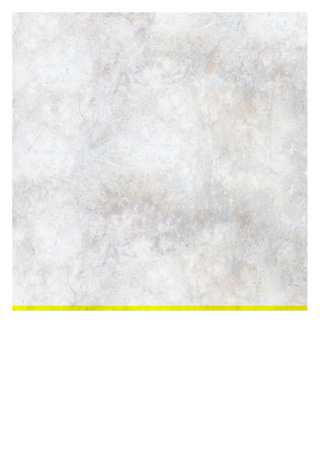
Your image might be corrupt. Try resaving the image to a different name or file format. Relink it in InDesign. Then try to export
I tried a completely different image. Still happened.
But when exporting as a png it was fine… So I did this and converted them to jpgs in photoshop.
While I’m not sure why you want a jpg out of InDesign, and why a png is acceptable to you as an alternative…
What are your export profile settings?
As in what color space are you exporting that jpg as?
RGB? sRGB? Something else?
Depending on why I’d want this jpg, I might consider exporting as a PDF and opening in Photoshop, but that’s another whole can of worms.
Why don’t you just export as JPEG from InDesign if that’s the desired output?
They are exporting from Indesign (for whatever reason)
Weird jpg exports have been a thing for InD every so often. Can’t remember how we used to fix them cuz we very rarely ever do it. Probably Screenshot or PDF, whichever works fastest (if it’s not being printed.)
As this sounds like it is a web thing there are other options in InD for that as well.
Is there anything overlapping the image that is the same size as the yellow bar? I’m wondering if it’s some sort of trapping / overprint issue, though I’m not sure why that would show up in an exported JPEG. Then again, I didn’t even know you could export a JPEG from ID. Maybe that’s for soft proofing?
I create edms in indesign. I know it’s more of a print program but I like it for web as well.
However, I don’t build the emails I create the jpgs the team needs to put them together.
Before I used to export as a pdf and then slice in PS. Now I create a page for each tile, skip slicing and export jpgs straight from indesign.
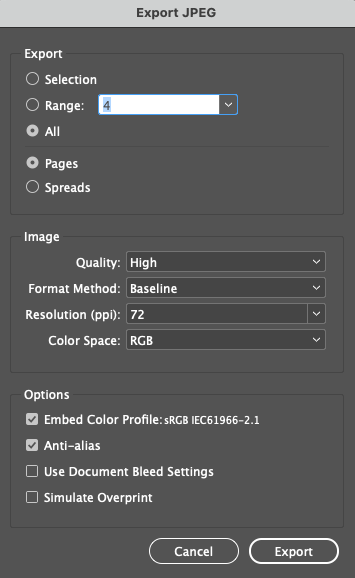
I’m unable to duplicate the problem. Does it create that yellow bar each time with each page. If you start from scratch, create an entirely new InDesign file, and export it to JPEG, does it do the same thing?
This isn’t what you asked about, but InDesign isn’t the right software application for making web jpegs. How do you specify pixel size? Why don’t you just build them in Photoshop?
There is either something overlapping the image or there’s something wrong.
How does it look if you switch between overprint preview, go to View>Overprint Preview and toggle that setting. Does the image show the yellow bar?
If not - there has to be something wrong. Either with the file or InDesign itself.
For file issues use File>Export and choose IDML - and export the file - open the IDML file in InDesign (File>Open and choose file) and resave as a new InDesign file.
Try the export again.
If it’s still happening try resetting your preferences.
Rebuilding the preference files
Try again.
Yeah, the workflow leaves nothing but questions for me.
What is on these InDesign pages? (Based on the posted screenshot . . . ) Placed images? What?
The output is raster image. The input is raster image. If that’s the case, InDesign may be among the least suitable tools I can think of.
Forgot to ask the obvious question.
Do you have a Pantone spot color anywhere in the InDesign document, and is there any sort of transparency feature used anywhere? That combination can cause all kinds of stacking issues. Doesn’t even have to be in a nuclear area. Check your ink manager. If it lists a Pantone, convert all spots to process and try again.
But yeah, Um…Indesign is not the best choice of tools here for what you want to do.
PrintDriver hit the thing I was thinking - I see transparencies do weird things on exports from and to different file types for a bunch of different reasons in a bunch of different programs. Had a client file just the other day that did something similar, and I’d bet that you’ve got two or images overlaid with a blending mode in there somewhere, and at least one is extending further down than the rest.
And I guess I can see why you might be more comfortable using InDesign - I think it’s probably got the most friendly UI of the Suite, and the simpler tools mean there’s less room to get lost. But if you’re doing raster images for web, especially with color effects, I’d definitely recommend getting used to Photoshop, since you’ll have better size and color control.
Well this is why I was asking about viewing it in overprint preview mode.
Fact that it’s not on other exports and only PDF means two things. Either it’s corrupted PDF settings or there is an overprint issue
Seems to be an issue with InDesign!!!
Suggest you roll back to a previous version if possible.
I agree with Just-B. InDesign is not the correct app for creating web things. Just-B suggested Photoshop (which is great), but as for me, I often used Adobe Illustrator. (Although these days, I have switched over to the Macintosh based Affinity apps (Affinity Photo, Designer, and Publisher as my substitutes for the gawd-awful high-priced Adobe apps.)
Oh spent about an hour on chat with a guy from adobe… without any success.
This makes sense, I even said it could be the latest update causing the issue. Thanks Smurf2 
haha yes I knew people would tell me I am using the wrong software… but I have found indesign better for my needs.
I still need to work with text. Photoshop is a headache working with more than one sentence. I would prefer text to be html but currently it’s not an option.
If anyone else here creates edms I’d like to know their process.
Unless I need a gif, I wouldn’t use PS. I think maybe adobe xd could be a good alternative for my case but PS no…
Also I have just noticed the yellow lines are sometimes showing in indesign now, before I export to anything… But if I zoom in the lines disappear. I have just rolled back a version, hopefully it fixes my issues.
I was just about to ask you why you were putting so much text into images, so I looked up EDMS. Yeah, I’m sympathetic to your situation now.
I’m still unable to duplicate the problem in InDesign, though. I’m using version 16.1, which, as far as I know, is the latest unless 16.2 is being distributed to some users