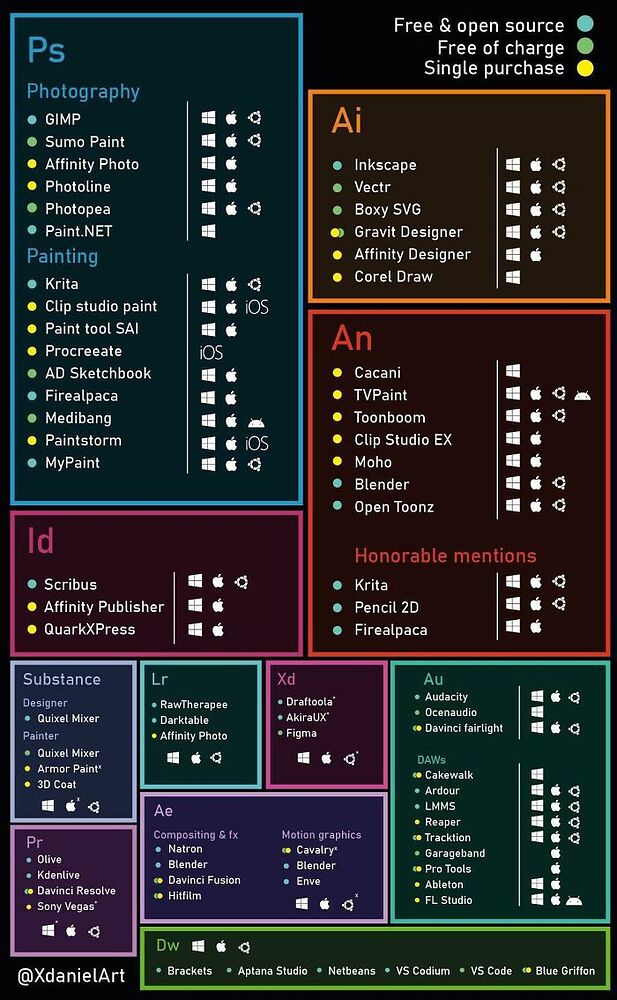I have only used Paint 3D and Keynote on iPad to produce my work so far… ![]()
The four I can name off the top of my head are Illustrator, Canva, Photoshop, and Procreate.
This question’s for a course of mine!
For professionals, Adobe software. Canva, et al, are for amateurs.
Procreate is great for illustration work. Photoshop can do the same thing but more clicks are involved. It isn’t really a graphic layout tool though and is not used for such. And it’s Mac iOS only.
Canva is what it is - basically an online push button template that amateurs use, that also comes with its own crowdsource and gang print markets. Not a tool a professional designer needs to be using. Pro designers have better, less restrictive options.
Illustrator, Photoshop, and Indesign are the current industry standard for layout. There are others for animation and web work. In my work, I also use Excel a lot. And a short list of plug-ins that are indispensable.
PopsD, nice chart.
I would only add two programs to your Ps Paint section. Corel Painter, which is probably the best for digital painting. and Rebelle, from Scapemotions. It is a beauty for watercolor.
Corel Draw is also for Mac.
I haven’t had much luck with Corel apps on a Mac. I have heard the same from other Mac users.
when pixel art is in question Photoshop is norm, and some time ago an pipeline to Zbrush (GoZ) could broadened the main ps artwork with 3d scenes, and/or additional sketching painting texturing with the PaintStop plugin [1][1][1] ~ [2][2] practically an advanced illustrating workflow but first You’ll need to get some knowhow in aPS and then dive in pZBR (now mZBR)
vector art is something completely different thing mostly coz the process of illustrating is more rigid but necessary for the output, and from my experience more intuitive forkflow has Inkscape [3] while Illustrator or Corel are more like master them till bone before trying to loose Your creativity!
recently I was playing with 3d vectors too [3] so in essence combos from different programs can bring You to that moment of great results!, altho it takes time to master some app but usually the same process will choke up Your creativity tho what can be cushioned somehow [4] and thats why exist collaboration between concepts artists and skilled craftsmen so would be achieved greatest results, so per’se software that brings great results dont means is greatest ![]()
I think it’s cool that you’re trying out different tools for your course! You mentioned using Paint 3D and Keynote on your iPad, which is a good start. Now, you’re thinking about trying out Illustrator, Canva, Photoshop, and Procreate, which is awesome. Each of these tools has its own strengths, and as you continue with your course, you’ll figure out which ones work best for your projects. Keep trying new things and learning, and you’ll become really skilled at creating cool stuff! Good luck with your course!
I’m still drawing the line at Canva for pro design work. It has it’s place amongst the insta-print crowd, but for higher end specialty projects, just, No.
And again, Procreate is strictly an illustrator’s tool. It is not a design software.
One not mentioned is Flexisign.
Very much comparable to Illustrator, with NO artboard limitation.
Mainly used by Grand / Large Format printing companies and I find it easier to use over Illustrator.
But still worth a mention, IMO…
No one software is “the greatest”. MS Word cannot do what Photoshop does, and, for the same reason, Photoshop cannot do what MS Word does.
The trick is to use the right tool for the right purpose.
Flexisign is a sign industry software. It’s not usually on the list of accepted formats at grand/wide format print companies unless they are sign shops that use it (We use Signlab.) All the outsources I use prefer Illustrator or Indesign or Photoshop. They don’t even want PDFs. Most specialty places won’t accept Flexi either. While you can export as .ai, it isn’t a true .ai and can have hidden bugs. My Signlab software is the same way. We have Flexi too because our CNC can sometimes talk with it better, but our specs are for all files be sent in AI, ID or PS or some mixture as a layout file.
Both Flexi and Signlab can run rings around Illustrator in some ways, but not so much in others.
Totally agree!
This topic was automatically closed 365 days after the last reply. New replies are no longer allowed.