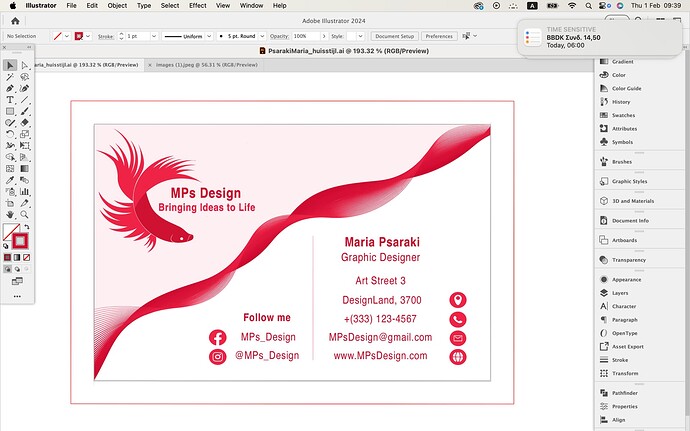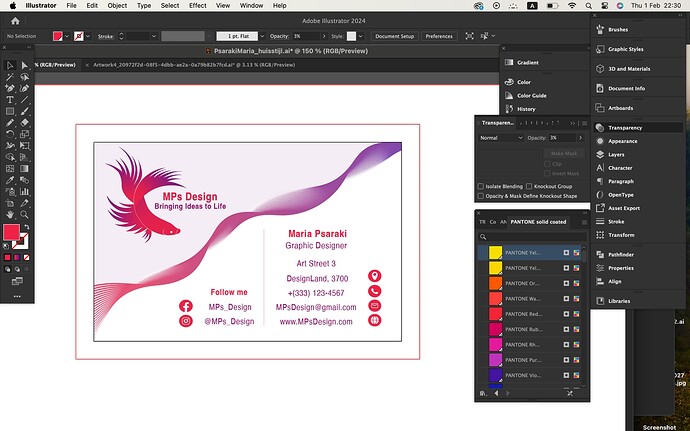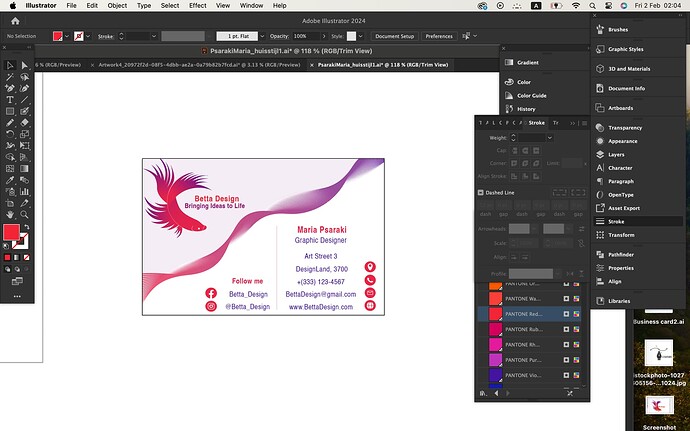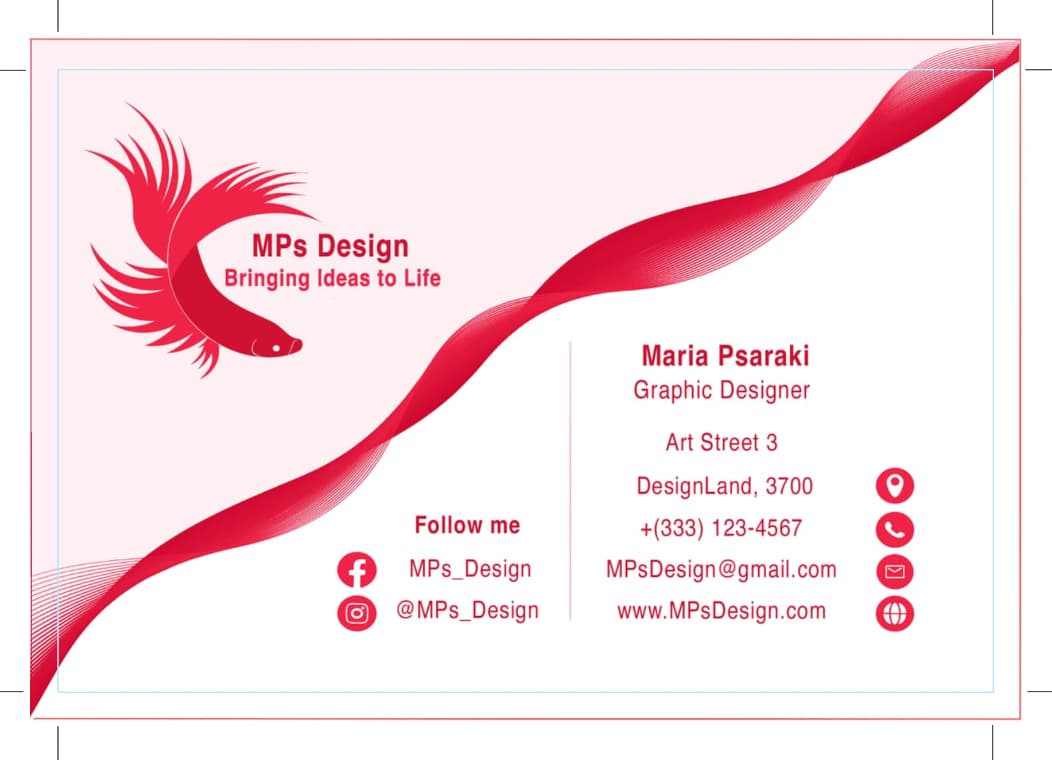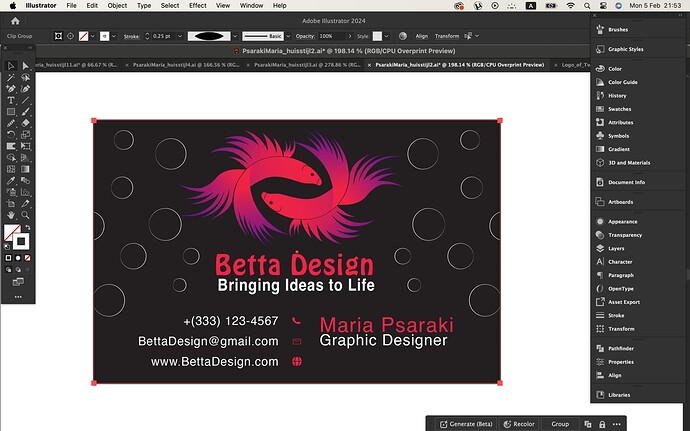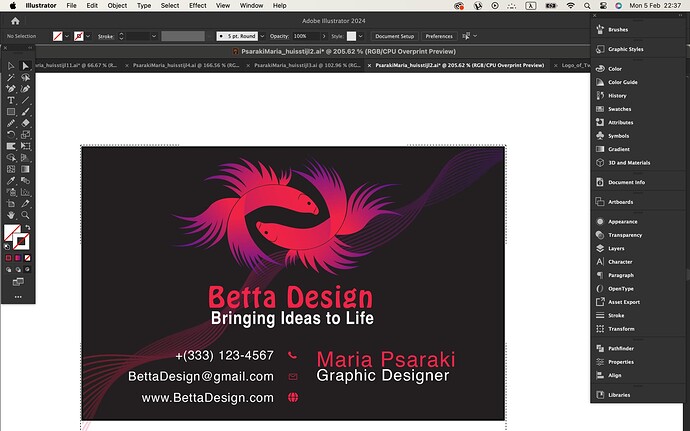And no, you do not need to start from the beginning necessarily. It is pretty normal to work through ideas and designs. I think your fish is pretty well done.
I think new designers and students struggle with design, which is pretty normal.
This analogy may help. Take cooking as an example. You may know what the ingredients that you need to include in a dish, and when you start you may follow a recipe. But over time, you begin to know what ingredients compliment each other, and how to work with different flavors, how to use different techniques to enhance the result. And, if you are a professional chef you don’t usually follow a recipe.
As a designer you know the “ingredients” for the business card. A logo, the business name, your name, address, phone number, etc. and initially you try to follow maybe a basic recipe (even if it is just a rough idea in your head). So you out the logo here, the text here, you pick a font and you think you are done. But just as with cooking, over time you learn what works and what doesn’t. You learn how to create something unique and memorable, even when working with potentially simple and basic “ingredients”.
So, take a look at other designs. Take a look at how they use the ingredients. See what they have done that works and doesn’t work. It takes time but I’d recommend literally going out and finding a handful of business card designs that you believe work well. Then figure out why they work well.
The other challenge is logo design is one of the most challenging aspects of design, even for seasoned designers. Business cards IMO can be equally challenging mainly due to space constraints. But even in a limited space, you can come up with ideas that work well.
I know that some of this is vague, but that’s because giving literal step by step advice is less helpful to me. At that point you are just executing someone else’s vision and ideas. If you re in school to become a designer you need to learn how to execute your own ideas.
![]() , however the idea is a bit simple and despite having a connection to your name is actually kinda irrelevant… am glad you changed the type on the business card though.
, however the idea is a bit simple and despite having a connection to your name is actually kinda irrelevant… am glad you changed the type on the business card though.![]()